Adobe student discount is available on the Creative Cloud All Apps plan. But, only enrolled students and university employees are eligible for this discount. After graduating from school, students are given a one-year grace period on their education costs.
If you’re a photographer or student looking for reasonably priced tools to help you become more creative now is the ideal time to sign up for Adobe Creative Cloud. Currently, students can get a sizable 65% discount on the entire software package, which includes programs like Photoshop, InDesign, Dimension, Prelude, InCopy, and many more.
In this article, we cover what Adobe is all about, why you should use Adobe, the various Adobe plans, and how the Adobe student discount works. Continue reading to learn everything you need to know about Adobe.
Read Also: Adobe Design Circle Scholarships 2022 for International Students in the USA
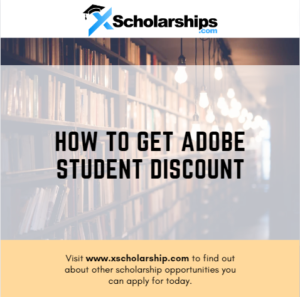
What is Adobe?
Adobe is an American software company. The company, officially known as Adobe Systems, is well-known for its multimedia and creativity software products. Some of its popular products are Photoshop, Acrobat Reader, and Adobe Creative Cloud.
Adobe Creative Cloud is the leading online workspace for creative teams, allowing for easier management, collaboration, and publishing. Additionally, students can subscribe to this service and access various creative tools and applications such as Adobe Photoshop, Creative Cloud, and Illustrator Creative Cloud. Also, these tools are constantly updated and can be used on all mobile and desktop devices.
Read Also: Free Online Microsoft Programs Available With Certificates 2022
What are The Benefits of Adobe Creative Cloud?
Thanks to Adobe Creative Cloud, students, managers, and IT specialists; creative professionals can access the top Adobe applications and all the newest high-end features. This way, you can deploy apps and updates in a way that suits your needs and can be easily accessed from anywhere at any time. Before we look at the Adobe student discount, let’s look at some advantages of having the tool in the first place.
1. Saves Cost
Renting cloud-based services instead of purchasing specific software can save students a significant amount of money, especially those working in graphic design, animation, or visual effects. Hence, one of Adobe’s greatest advantages is the ability to instantly access an incredible suite of products whenever you need them, for a set monthly fee.
Additionally, Adobe includes extra cloud services in your subscription fee, allowing users to store data, sync work to the web, and utilize various collaboration tools to track changes and get in touch with clients and team members.
2. Better Interaction
Adobe Creative Cloud enhances collaboration with 100GB of cloud storage, file sharing features, and the option to centrally store all activity about particular projects. As a result, it will guarantee high levels of design consistency throughout all projects and help your company become more efficient.
3. Innovation and Learning
Users of Adobe Creative Cloud will have immediate access to all new desktop apps and features as they become available. And this is critical for innovation and maximizing creativity and productivity.
Similarly, they also add Creative Cloud Learns tutorials and videos means that users can quickly and easily become acquainted with the tools at their disposal. Also, you will have access to Adobe’s Expert Services support team.
4. Easy Management
You can easily manage your service with Adobe Creative Cloud for teams to tailor it to your unique needs. As a result, you can add, track, and reassign complete and single-app seats across your company with the help of centralized administrative tools. In addition, you can deploy and update every Adobe app whenever you need to use the Adobe Creative Cloud Package.
You Can Aso Check Out: Top 10 Free Online Courses in Graphics Design with Certificates in 2022
What to Expect With Adobe Creative Cloud?
Adobe Creative Cloud gives creative teams working on various projects plenty of scope with its 29 desktop and 10 mobile apps collection.
The tools available include:
- Photoshop Creative Cloud – The creation and enhancement of images, website designs, 3D artwork, mobile apps, and other media can be done on PCs and mobile devices using imaging and design software.
- Illustrator Creative Cloud – A vector graphics app for creating complex illustrations, sketches, and logos for all media.
- InDesign Creative Cloud – Page design and layout toolset.
- Dreamweaver Creative Cloud – With the help of this toolkit, web designers and front-end developers can code and manage websites.
- Lightroom Creative Cloud – Organise, share, and edit photographs on any device.
- Premiere Pro Creative Cloud – Video production toolset.
- After Effects Creative Cloud – An animation and creative compositing app for designing graphics and visual effects.
- Adobe Muse Creative Cloud – App for designing websites using HTML
Read Also: How to Get an HP Student Discount Code in 2022 Fast
What are the Adobe Subscription Plans?
Individuals and companies of all sizes can sign up for the Adobe Plan, which gives them quick and easy access to the Adobe student discount, Adobe’s creative desktop apps, services, and the latest business features.
There are two plans offered to teams:
1. Complete Plan
This plan provides:
- Adobe’s most up-to-date desktop applications.
- The broadest selection of tools and services.
- Unique cloud-based features like 100GB of storage and professional support.
Additionally, this plan offers Creative Cloud Packager, which enables you to centrally deploy all Creative Cloud desktop apps across your business, and a web-based Admin Console for easy tracking, adding, and reassigning licenses as and when you need to.
2. Single-App Plan
The single-app plan is ideal for creative teams that only need to use one Adobe product but still want access to cloud-based services and the most recent Creative Cloud features. Consequently, it provides access to a single Adobe tool for creative teams.
Additionally, it comes with a centralized admin console for simple management of seats across the organization and 20GB of cloud storage for file sharing and collaboration. Adobe Creative Cloud desktop apps offer a 30-day free trial to help creative teams learn about other products that might improve their work.
Do Adobe Offer Students Discounts?
Adobe student discounts are only available to enrolled students and university staff. After graduating from high school, a student receives a year of subscription relief.
You Can Also Read: How to Get Apple Student Discount in 2022 Fast
What is the Qualification for the Adobe Student Discount?
You must be 13 years old and enrolled in a university, college, or other accredited higher education institution to qualify for an Adobe student discount. Similarly, graduate students are notified by email of the impending price increase thirty days before the contract renewal date. If the education status is not verified after the grace year, the subscription is automatically upgraded to a higher non-education price on the contract renewal date.
How Do I get the Adobe Students Discount?
Signing up for the Adobe Students discount is a simple process for students. The steps for obtaining the Adobe student discount are as follows.
Step 1: Select the Students tab
Head to the Adobe Students and discount page and select the Students tab.
Step 2: Enter Email and Click Continue to Payment
After selecting the student option, enter your email address. We recommend using the email address provided by your school to make the process go much more smoothly. If you don’t have a school email address, use the one you used to register for your Adobe ID. Then click “Continue to payment.”
Step 3: Enter Credit Card Information & Continue
Enter your credit card information, billing address, and phone number, and click “Continue to verification.”
Step 4: Enter Official Student Documentation
In this step, you’ll enter your educational details and provide Adobe with additional information such as your ID card or other official documentation. After that, read the terms carefully before clicking “Agree and subscribe.”
Step 5: Select a Password & Submit for Verification
After you’ve entered your official student documentation, choose a password, and Adobe will charge you $19.99 once your information has been verified. Accounts in North America are typically verified in two business days, while accounts in other countries are verified in one business day.
Read Also: How to Get Microsoft Office Student Discounts in 2022
How Long Does the Adobe Student Discount Last?
Adobe’s promotional student pricing of US$19.99 ($15.99 until September 3rd). After a 12-month promotional period, Adobe CC’s price rises to US$29.99 per month or $359.88 for a year. This is still roughly half the standard price.
How Does Adobe Check Your Student Status?
The main way Adobe checks your student status is through your student email address. Thus, you’ll need one if you want to get the Adobe student discount. In addition, educational email addresses often end with ac. UK in the UK. In the US, it may end with .edu or .k12. You should qualify for the discount if it’s an official institutional address.
However, if you don’t have a student email address, Adobe might ask you for further proof in the form of a document issued by the institution you’re studying in. The document must include:
- Your name
- Your institution’s name
- Current date
Adobe specifies that documents dated within the last six months are considered current.
Examples include:
- School ID card
- Report Card
- Transcript
- Tuition bill or statement
Homeschooled students can provide:
- A signed and dated letter of intent to homeschool
- A current homeschool association membership ID
- A dated proof of curriculum purchase for the current academic school year
Read Also: How to Get the Best Dell College Student Discount fast
Conclusion
Adobe Creative Cloud is the most popular online workspace for creative teams, allowing for easier management, collaboration, and publishing. As a student, you can subscribe to their service and gain access to various creative tools and applications, including Adobe Photoshop Creative Cloud and Illustrator Creative Cloud.
Adobe provides two subscription plans: the Complete Plan and the Single-App Plan Students who choose the Adobe student discount save 65 percent. Adobe Creative Cloud desktop apps offer a 30-day free trial. Thus, you can give it a try, and if it doesn’t suit your thirst, you have nothing to lose because you can still cancel your subscription within 30 days.
FAQS – About Adobe Student Discount
Adobe makes it simple for individuals and businesses to create, edit, share, scan, and sign digital documents to securely communicate and collaborate across devices.
Any update or upgrade release from Adobe will undoubtedly include a ton of new features because the company takes pride in being creative. This gives experts even more tools to produce their best work, and it has been reported that users of competing software are envious of Adobe users’ choices.
Adobe Creative Cloud provides 100GB of storage, free updates, and access to all of the creative programs you need, including Photoshop, Lightroom, Illustrator, InDesign, XD, Acrobat Pro DC, After Effects, Audition, Animate, Dreamweaver, Fresco, Premiere Pro, Premiere Rush, Character Animator, Bridge, Dimension, Prelude, InCopy, Media Encoder, Spark, Substance, and Fuse.
The “All Apps” plan is by far the most comprehensive, providing access to all Creative Cloud tools at once as well as 100GB of cloud storage. This membership also includes Adobe Portfolio, a fantastic platform for organizing and displaying your creative work online, as well as Adobe Spark.
Yes, as long as you are a student in an accredited College or higher institution, you are eligible for the 65% Adobe student discount.
Students are eligible for the discount for one year after graduation. However, one month before the year ends, they will receive a notice informing them that they must either cancel their plan or face a charge at the regular rate.
To prove that you are a student you will need to have:
School ID card.
Report card.
Transcript.
Tuition bill or statement.
To get a discount on Adobe Photography Plan, go to the Adobe Creative Cloud Special Offers page and select Adobe Photography Plan, then choose the yearly subscription or become a student to save up to 65%.
Reference
justcreative.com – Adobe Student Discount
leadingedgetech.co.uk – Why use Adobe
COPYRIGHT WARNING! Contents on this website may not be republished, reproduced, redistributed either in whole or in part without due permission or acknowledgment. All contents are protected by DMCA.
The content on this site is posted with good intentions. If you own this content & believe your copyright was violated or infringed, make sure you contact us at [xscholarshipc(@)gmail(dot)com] and actions will be taken immediately.