Do you need a laptop as a student, and Lenovo is your preferred brand? If yes, here’s how to get a Lenovo student discount fast in 2022.
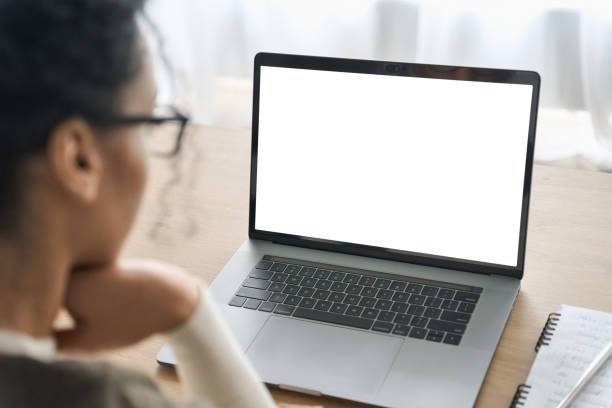
As a student, getting a quality laptop for your studies doesn’t come cheap. And when it comes to Lenovo products, they can be quite expensive. Yet, Lenovo understands students’ plight in getting a good laptop, so they offer up to 25% discount on student laptops if you can prove that you’re a student.
Xscholarship has provided every information you need to know about the Lenovo student laptop discount, why you should choose a Lenovo student laptop, how to get a Lenovo student discount fast in 2022, eligibility,
READ ALSO: The University of Virginia UVA Acceptance Rate
Lenovo Student Discount
Numerous features, including extended battery life, portability, a high-quality display, and resolution, are required in a student laptop. Not to mention, there is plenty of storage!
However, each of these needs to be offered at a reasonable cost to work within a student’s budget. The Lenovo Student Discount is the result.
Lenovo offers a large selection of high-quality products at reasonable prices that are ideal for students. Considering that cost is a critical factor in laptop selection, obtaining a discount can be crucial.
With the student discount from Lenovo, you may get more reasonably priced laptops and desktop computers that are still of great quality.
Why Choose to get a Lenovo Laptop?
Innovation: Lenovo is renowned for producing laptops with durable hinges, acclaimed keyboards, less strain on internal components, lower power consumption, and more comfortable handling. All Lenovo systems run efficiently and quietly.
Steadfast Reliability: Lenovo systems undergo stress tests for extreme conditions with dust and vibration, heat, cold, altitude, water, and humidity to meet rigorous reliability standards.
Easily Customizable: Lenovo store is willing to personalize your laptop for you if you purchase one from a Lenovo store.
Free Shipping/Easy Returns: Lenovo offers free UPS standard shipping and easy returns on nearly all items, from workstations to accessories. Once your order leaves Lenovo’s warehouse, you get it within days for free and also return it if you don’t like it.
Who Can Get the Lenovo Student Discount?
Below are the requirements that qualify you for a Lenovo student laptop discount are:
- Be at least 18 years old
- Be currently enrolled at a college, university, community college, or technical college.
- If you’re a primary and secondary school student, you are not eligible for the Lenovo student discount. Hence it is more like a Lenovo college student laptop discount. However, college students who have not yet turned 18 are not eligible for the discount.
If you’re currently taking professional training courses but not enrolled at a qualifying university or college, you can’t still get the Lenovo student discount for laptops.
How to Get a Macbook Student Discount in 2022
How to Get a Lenovo Student Discount Fast in 2022
What Does the Lenovo Student Discount Get You?
Lenovo offers students a 25% discount on its ThinkPad laptops and 20% off its Ideapad laptops. These discounts are subject to change, but there are always discounts on the purchase of laptops for students.
You’ll simply need to create an ID.me account, submit your info, and apply your discount to get your Lenovo student discount. After verifying that you are a student, these discounts take effect in the shopping cart. So, you won’t see the discount reflected in prices on the Lenovo website.
Below is a step-by-step guide on signing up for the Lenovo student discount.
Lenovo uses ID.me to verify your enrollment. This requires you to sign up for an ID.me account and set it up to enjoy the Lenovo student discount.
How to Sign up for the Lenovo Student Discount 2022
- Navigate to ID.me here and click “Create and ID.me Account” from My Account at the top right of the page.
- Enter your email, choose a password, and click Sign Up. You can also sign in to ID.me with your Facebook, Google, or LinkedIn account.
- Click My Account in the top right corner of the page.
- Click IDs and Logins in the Wallet tab.
- Click + Add ID.
- Click Student.
If you have any of the other qualifying IDs on this list, you can add them. For example, if you are both a student and a service member, click Troop and follow the on-screen instructions. You would then be qualified for any applicable discounts for troops and students.
- Click Confirm your school enrollment.
- Click Begin.
- Select your school, enter your information, and then click Continue.
- Follow any additional instructions on the ID.me site, then visit Lenovo.com to use your discount. This is if the system verifies your school automatically. If the system cannot verify your enrollment, then return to step 9 and select Upload student documentation.
How to Get Urban Outfitters Student Discount in 2022
How to Use Your Lenovo Student Discount
The Lenovo student discount works for laptop purchases like a coupon code. You apply it when you’re ready to check out and pay for your items. But in this case, instead of entering a coupon code, you enter your ID.me information. The ID.me information verifies that you’re a college student, and Lenovo provides you with a discount for your laptop purchase.
Below are steps on how to use your Lenovo student discount:
- Visit the Lenovo Student & Teacher Discounts page and click SHOP THINKPAD LAPTOPS or SHOP IDEAPAD LAPTOPS.
- Browse for a laptop you’re interested in, and click SHOP NOW.
- Click VIEW MODELS to choose a specific laptop.
- Determine the model you want, then click ADD TO CART. When you get a prompt, click ADD TO CART again to finalize the process and view your cart.
- Click + Military/Student/Teacher/50+ Discount.
- Click Verify with ID.me.
- Select Student to get the Lenovo student discount, then click ‘Continue’ to sign in.
- You’d get a prompt to verify your enrollment if you haven’t already set up your ID.me account. ID.me will automatically transfer your information to Lenovo to unlock your discount if you’ve already verified.
- Check to ensure your discount is reflected on your item, then complete your purchase.
What if my ID.ME Automatic Verification Fails?
If your ID.ME Automatic Verification Fails, you will have to upload supporting documentation to access your student discount.
ID.me accepts the following kinds of proof for manual verification:
- A current student ID card that has a visible expiration date
- Transcript showing current enrollment
- Enrollment verification letter from the Office of the Registrar at your college or university.
If you still can’t access the Lenovo student discount after the manual ID.me verification, contact the ID.me customer support for additional assistance.
How to Get ASOS Student Discount in 2022
How Does Lenovo Verify Student Enrollment?
Lenovo uses an identity verification service called ID.me to check if you’re eligible for its Lenovo student laptop discount. Through ID.me, Lenovo can check whether you have current enrollment as a student at a qualifying institution.
Signing up once on ID.me grants you access to a variety of student discounts from companies other than Lenovo because other big companies use ID.me to verify the status of their discount at any time. It is also used to provide discounts for first responders and service members, so creating an account is essential even if not for the Lenovo student discount.
If by any means ID.me isn’t able to automatically verify your enrollment, you will be informed to upload supporting documents for verification. To do this, you’ll need to scan your documents for the employees at ID.me and send them.
What Happens to My Lenovo Student Discount When I Graduate?
Upon graduation or in a case where you drop out of college, you won’t be eligible for the Lenovo student laptop discount.
But you can update your ID.me account if you progress to becoming a teacher or service member in the future. This will make you eligible for the Lenovo student and teacher discount for laptops.
Where to register for the LenovoEDU store for the Lenovo student discount:
How to Get Disney Plus Student Discount in 2022
How to Get a Lenovo Student Discount Fast in 2022 – FAQs
The Lenovo student discount is a 20-25% discount offered by Lenovo to students currently enrolled in an accredited two-year community college or four-year college.
Lenovo offers a 20% discount on the prices of its Ideapad laptops and 25% off the costs of its Thinkpad laptops.
To get your Lenovo student discount, you’ll need to create an ID.me account, submit your info, and apply your discount.
Yes.
Lenovo laptops are very good for students as they have great laptop products that can effectively serve you for online research, class assignments, term papers, or just to stream movies and play games. Their laptops are stylish, durable, and reliable.
The Lenovo Ideapad is one of the brands of Lenovo laptops that college students can get a discount off if they purchase from the Lenovo store. The Ideapad is a brand of Lenovo laptop that is nice and highly portable.
Yes, ID.me is a safe and secure hosting platform. It is hosted within Amazon Web Services (AWS). Lenovo and other big companies use it to verify people’s identities for discounts.
Conclusion
Getting a Lenovo student discount fast in 2022 when purchasing a laptop can effectively help you as a student in accomplishing tasks. The discount is 20% off the sales price for the various Lenovo Ideapad and Thinkpad laptops.
WE ALSO RECOMMEND
- My College Laptop Scholarship
- How to Get An Apple Student Discount Fast
- How to Get the Best Dell College Student Discount fast(
- Northumbria University Alumni Discount
COPYRIGHT WARNING! Contents on this website may not be republished, reproduced, redistributed either in whole or in part without due permission or acknowledgment. All contents are protected by DMCA.
The content on this site is posted with good intentions. If you own this content & believe your copyright was violated or infringed, make sure you contact us at [xscholarshipc(@)gmail(dot)com] and actions will be taken immediately.
2 thoughts on “How to Get a Lenovo Student Discount Fast in 2022”
Comments are closed.