If you’re looking for information about the Peacock student discount, you’ve come to the right place. In this piece, we cover what Peacock is all about, ranging from its features and the various subscription plans to how you can get the Peacock student discount.
Peacock is a streaming service for NBC Universal’s films and television programs. It is the one place to stream hit series like “30 Rock.” You can use Peacock’s free version, which grants access to a few programs, or you can purchase one of the company’s premium plans to gain access to all of Peacock’s features.
In addition, popular TV programs like “Yellowstone,” “Saturday Night Live,” and “Modern Family,” as well as brand-new original series like “Bel-Air,” are available to Peacock subscribers. Additionally, Peacock Premium offers live sports coverage of events from the Premier League, Major League Baseball, Sunday Night Football, and WWE. Therefore, Peacock is the platform you should use for cheap video plans.
Read on to learn what you need to know about the Peacock student discount.
READ ALSO: 15 Best Websites To Watch College Football Online Free
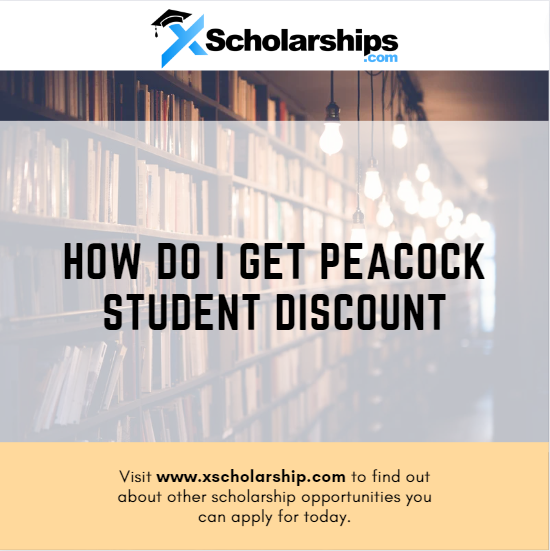
What is Peacock?
Peacock is NBCUniversal’s streaming service launched in July 2020; it has tens of thousands of hours of free shows, movies, sports, and originals. Peacock delivers a slew of original programs and on-demand hit TV series, including the likes of “The Office” and “30 Rock.”
Its competitors include other services, like Disney Plus, Apple TV Plus, Paramount Plus, HBO Max, and vets like Netflix, Amazon Prime Video, and Hulu.
Generally, most popular programming sits behind a paywall for Premium Peacock members. You can’t stream services like Yellowstone, Same-day streaming movies, Bel-Air, Dr. Death, Premier League matches, and WWE unless you are a premium subscriber.
However, if you are a customer of certain cable companies, you may be eligible for discounts on Peacock or even receive Premium Peacock for free. Peacocks come with many alluring features, so before we talk about the Peacock student discount, let’s look at some of its brilliant features.
Read Also: Netflix Plans – A comprehensive Breakdown in 2023
What are the Features Peacock Have?
The following are features of a Peacock:
- Peacock can be streamed simultaneously from one account to up to three devices.
- Free version.
- Extensive catalog of shows and movies.
- Live news and next-day access to some.
- NBC shows.
- Live sports like WWE and the Olympics.
- Mobile downloads are available for those who subscribe to its top tier, Premium Plus.
How Much Does Peacock Premium Cost?
Although many movies are available on the free tier, it’s still limited. Some of the most popular and recent shows are unavailable unless you upgrade. This limited free tier gives you access to roughly two-thirds of Peacock’s entire catalog, which includes movies, current season TV, TV classics, curated daily news, sports, Hispanic programming, and curated channels.
The Peacock Premium tier, on the other hand, costs $5 per month and gives you access to everything on the service. However, this tier does not prevent ads from playing while you watch. You’ll have to pay $10 per month for Peacock’s Premium Plus plan if you want an ad-free tier. This plan includes the same content as Peacock Premium but without advertisements and the ability to download and watch videos offline.
You Can Also Check Out: How to get Amazon Prime Student Discount in 2023
Does Peacock Offer Student Discounts?
Peacock student discounts are available to college, and university students, as well as any student, enrolled in an accredited higher education institution. With StudentBeans, you can get a 20% Peacock student discount.
Enter your Peacocks student discount code at the checkout to receive 20% off your order. Simply register and verify your student status with Student Beans to immediately access this discount. It’s completely free.
What Devices can Stream Peacock?
Peacock is available on the web at Peacocktv.com, and it’s supported on:
- Apple devices like iPhone, iPad, iPod Touch, Apple TV 4K, and Apple TV HD.
- Google devices include Android phones and tablets, Android TV devices, Chromecast, and Chromecast built-in devices.
- Xbox One consoles.
- Sony PlayStation 4 and PlayStation 4 Pro consoles.
- Vizio SmartCast TVs.
- LG Smart TVs.
- Roku devices.
- Amazon Fire TV.
Read Also: How to Log Out of Netflix on TV? (2023 Solution)
Alternatives to Peacock
1. Roku Channel
Roku Channel is one of the best streaming platforms that provide an extensive catalog of movies, TV series, and Live TV channels. The vast selection of content offered by the Roku Channel is accessible to anyone with a web browser. However, it is primarily promoted as a service add-on for those who already own a Roku streaming device.
Some of the most popular free movies on the Roku Channel include; 2 Broke Girls, Die Hard, Cold Case, and Rio 2. NBC News Now, Cinevault Westerns, Hallmark, and Crime 360 are a few additional Live TV channel examples.
2. YouTube TV
YouTube TV is the biggest streaming service you can pay for right now. While its $55 monthly cost might not seem significantly less expensive than a traditional cable TV subscription, you also get extra perks like the ability to pause, rewind, and save unlimited content to the cloud for you to enjoy later.
Among the dozens of other channels available on YouTube TV, ABC, CBS, Fox, NBC, ESPN, CNN, and Nickelodeon are some of the most notable Live TV channels. A YouTube TV subscription has many obvious advantages, including a slick user interface, an improved search engine, support for many different devices like smartphones and smart TVs, and much more.
3. Plex
Plex is typically only associated with a local streaming station with a Plex server installed. Still, as time goes on, the service is growing to include an increasing number of titles. Like most of the other TV streaming services on this list, Plex offers a free tier and a sizable selection of movies and TV shows you can stream while watching a few ads.
A few excellent Live TV channels are available on Plex, including Nosey, FailArmy, Euronews, and GravitasMovies. Additionally, you can anticipate seeing some of the most well-known films in your streaming feed. You can use Plex as a personal server to stream just about anything you want, in addition to being a streaming service for your living room TV.
4. IMDb TV
It makes sense for one of the largest movie repositories to finally have its network of films and TV shows, even though IMDb TV is one of the newest streaming services.
IMDb TV continues to have a relatively small selection of movies and TV shows, in contrast to its parent company’s streaming service (Prime Video). You can anticipate some classics, including the 2002 Spider-Man movie, Megamind, Die Hard, and a few TV shows, including Schitt’s Creek and Mad Men.
Any PC or laptop with a web browser can stream content from IMDb TV, and smartphones with the Amazon Prime Video app can do the same. If you have a Fire TV-compatible device, such as a smart TV, Google TV, a Roku streaming device, or a PlayStation console, you can directly stream movies and television shows on IMDb TV.
Additionally, you can use your current Amazon account to watch content on IMDb TV, but you can also open a new one to keep your options separate.
5. Crackle
Crackle is a streaming service that accepts advertisements. One of the most appealing aspects of Crackle is that you don’t even need to sign up for a free account to begin watching its content.
While the catalog of movies and TV shows isn’t particularly impressive, Crackle’s ease of use makes it a viable alternative to Peacock TV. Most TV shows on Crackle are family sitcoms, such as Roseanne and Who’s the Boss.
You Can Also Check Out: How to Get a Macbook Student Discount in 2023
Conclusion
Peacock has become a well-known streaming platform with free and low-cost subscription plans since its inception in 2020. The Peacock Premium Plan costs $5 per month, and the Premium Plus Plan costs $10 per month. Additionally, the Peacock student discount is available through StudentBeans. All you have to do is register on their website or student beans.
We hope you found this article informative.
FAQs – About Peacock Student Discount
Peacock is one of the most affordable streaming services on the market, and because of its extensive content library, subscribing to its plans will be worthwhile.
Yes! Peacock is free to sign up.
Peacock offers Comcast Xfinity X1 and Flex subscribers a $5 discount on the paid versions of the service. That means that if you want to watch with ads, Peacock Premium is free; if you want to watch without ads, Premium Plus is $5 per month. Cox customers will also receive a $5 discount.
Meanwhile, as part of a deal with parent company Charter Communications, Spectrum video and broadband customers will receive an extended free trial of Peacock. Qualified Spectrum TV customers receive a year of free service, while eligible Spectrum internet customers receive 90 days.
The following steps will walk you through the process of signing up for Peacock.
1. Go to the Peacock website and select “Join Peacock.”
2. Select the plan you want when the join page is displayed. Peacock has three plans available: the Free Plan, the Premium Plan, and the Premium Plus Plan.
As the name implies, the free plan is free but has limitations. The Premium plan grants you access to all of their content for a monthly fee of $5.
Premium Plus, which costs $10 per month or $100 per year, provides the same benefits as Premium but without commercials.
3. When you click on the account, you will be prompted to enter your email address. After that, you must confirm your email address, after which you are good to go.
No, Peacock discontinued its free trial offer to new subscribers in late 2021.
Peacock provides over 20,000 hours of premium content from networks and studios such as NBC, Bravo, USA Network, SYFY, Oxygen, E!, CNBC, MSNBC, NBCSN, Golf Channel, Universal Kids, A&E, ABC, CBS, The CW, FOX, HISTORY, Nickelodeon, Showtime, Universal Pictures, DreamWorks, Focus Features, Illumination, and many more.
To resolve Peacock issues on your device, follow the steps outlined below.
Close the Peacock app from your device.
Examine the internet connection of the device.
Clear the cache and data on your device. Restart your device by completely shutting it off, waiting for 20 seconds, then plugging it back in or rebooting.
Reference
peacocks.co.uk – Peacock Student Discount
COPYRIGHT WARNING! Contents on this website may not be republished, reproduced, redistributed either in whole or in part without due permission or acknowledgment. All contents are protected by DMCA.
The content on this site is posted with good intentions. If you own this content & believe your copyright was violated or infringed, make sure you contact us at [xscholarshipc(@)gmail(dot)com] and actions will be taken immediately.